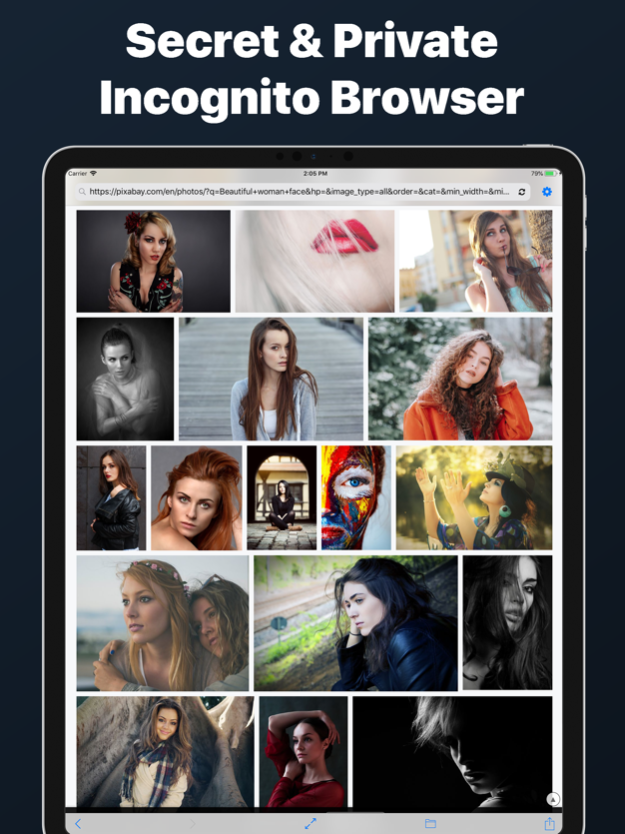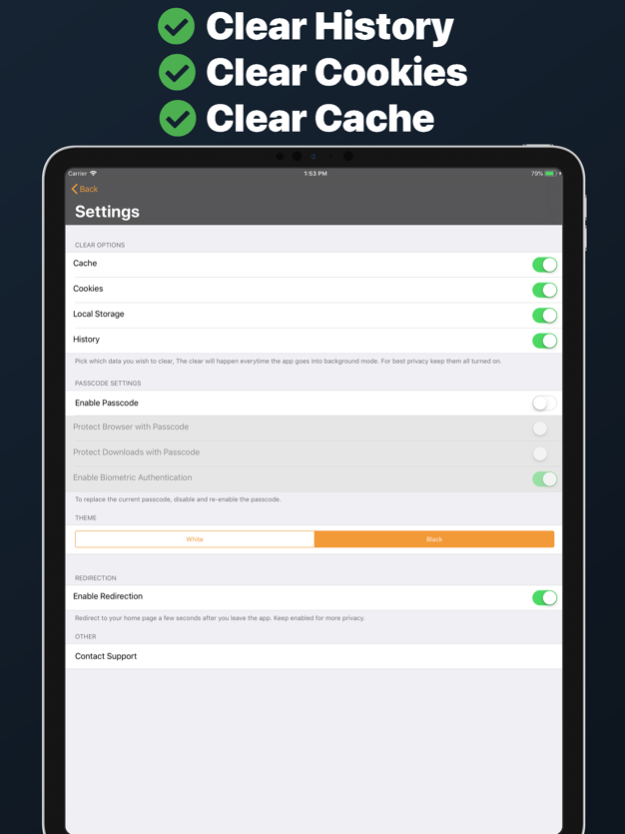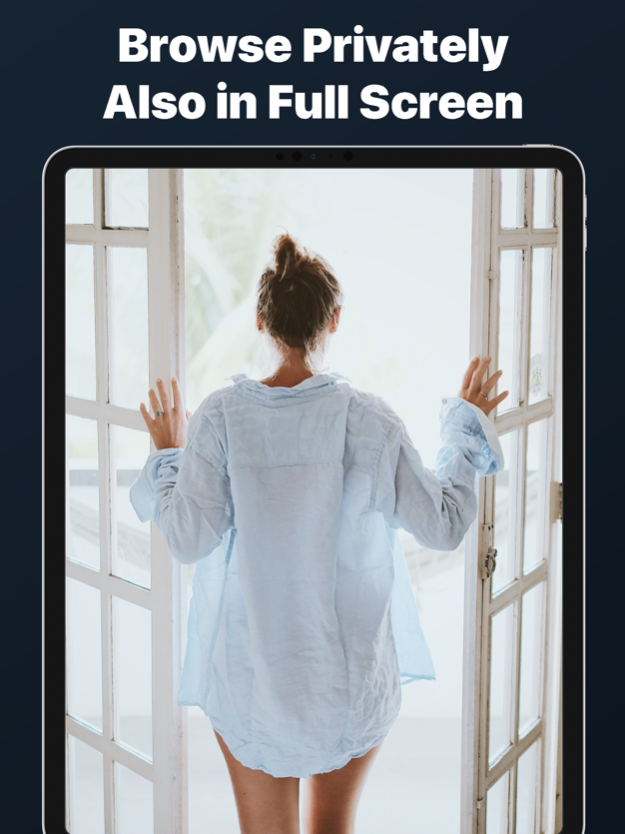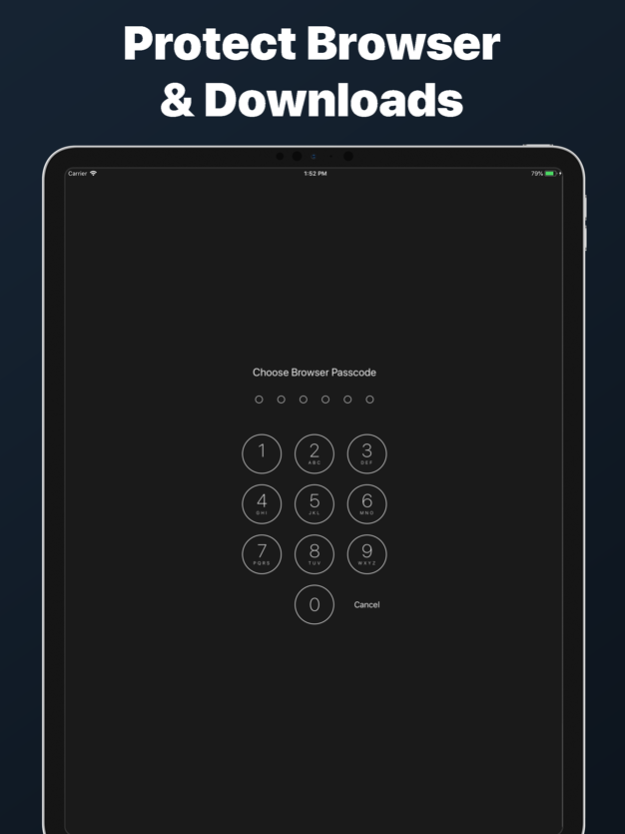Private Web Browser Incognito 1.13.1
Free Version
Publisher Description
Private Web Browser Incognito is a web browser that is focused mainly on your privacy.
You can choose to clear history, cookies, local storage, cache upon exiting the app.
Browsing secretly without worries was never that easy.
******* Main Features *******
- Clear history when leaving the app
- Clear cache when leaving the app
- Clear cookies when leaving the app
- Clear local storage when leaving the app
- You can enable Auto Redirection to your homepage when leaving the app
- Passcode protection for both Browser and Downloads
- Biometric Authentication on the passcode screen
- Dark or Light theme, pick what ever you like most!
- FULL SCREEN MODE!
- Replace the default search engine
- Optional Ad Blocker
- Download manager that can be protected with passcode!
- Search directly from search bar
All of these features make Private Web Browser Incognito a great browser that keeps you safe and clears after you. You don't have to do a thing, just enable your desired clear switch and let it do the rest!
**************************
Subscriptions & Terms
**************************
The usage of the Private Web Browser Incognito app requires a valid subscription.
Our subscription plan (monthly - 1.99$ USD) is starting with 7 days of FREE trial, without any charge during the trial period. Cancel anytime.
Free trial automatically converts to a paid subscription unless canceled at least 24-hours before the end of the trial period.
Payment will be charged to iTunes Account at confirmation of purchase.
All subscriptions automatically renew if it is not cancelled within 24 hours before the end of the current subscription period. Your account will be charged for the next subscription period up to 24 hours prior to the current subscription expiring. It is not possible to cancel an existing in-app subscription. You can disable the automatic renewal function at any time by adjusting your account settings.
Privacy Policy and Terms of Use:
https://www.algotwist.com/private-web-browser-incognito/privacy-policy-and-terms-of-use
So what are you waiting for? Try Private Web Browser Incognito now!
Mar 14, 2024
Version 1.13.1
• Bug fixes and UI improvements
About Private Web Browser Incognito
Private Web Browser Incognito is a free app for iOS published in the System Maintenance list of apps, part of System Utilities.
The company that develops Private Web Browser Incognito is AlgoTwist Ltd. The latest version released by its developer is 1.13.1.
To install Private Web Browser Incognito on your iOS device, just click the green Continue To App button above to start the installation process. The app is listed on our website since 2024-03-14 and was downloaded 7 times. We have already checked if the download link is safe, however for your own protection we recommend that you scan the downloaded app with your antivirus. Your antivirus may detect the Private Web Browser Incognito as malware if the download link is broken.
How to install Private Web Browser Incognito on your iOS device:
- Click on the Continue To App button on our website. This will redirect you to the App Store.
- Once the Private Web Browser Incognito is shown in the iTunes listing of your iOS device, you can start its download and installation. Tap on the GET button to the right of the app to start downloading it.
- If you are not logged-in the iOS appstore app, you'll be prompted for your your Apple ID and/or password.
- After Private Web Browser Incognito is downloaded, you'll see an INSTALL button to the right. Tap on it to start the actual installation of the iOS app.
- Once installation is finished you can tap on the OPEN button to start it. Its icon will also be added to your device home screen.